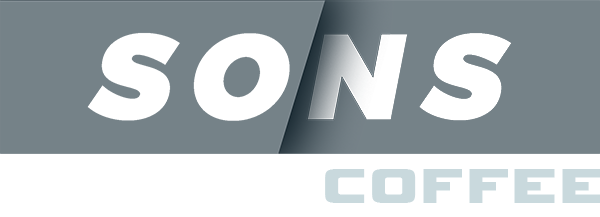Shortages
Expected in Drawer and Actual in Drawer should always match. If there are any shortages (money missing), the team member is responsible to make up that difference with cash or an IOU, where they can make up the difference at a later date
Receipts
There should always be two report receipts in each drop, the Drawer Report and Sales Report receipts
Security
When counting the drawer, always do so with a manager or another team member. Before heading to the office, identify who will be available during the time of counting and walk over together.
In the situation that there is no one available to count with you, please explain it in the notes what the circumstance was.
IOU’s
At the end of each shift you will receive your Credit Card and Cash Tips. In most cases it is enough to cover any Drawer Shortages (missing money) that you may have. If you don’t have enough in Tips or in Cash to cover any shortages, please create an IOU.
IOU’s should be paid back within the pay period in cash form.